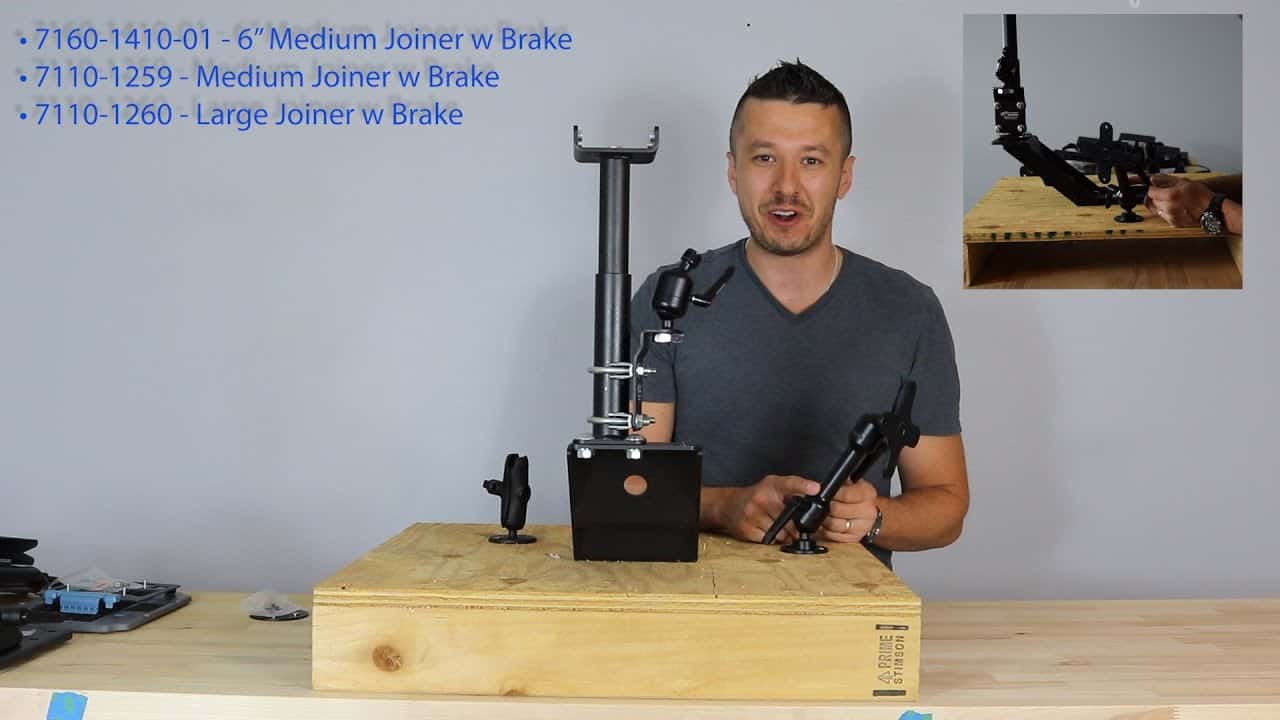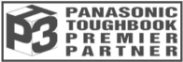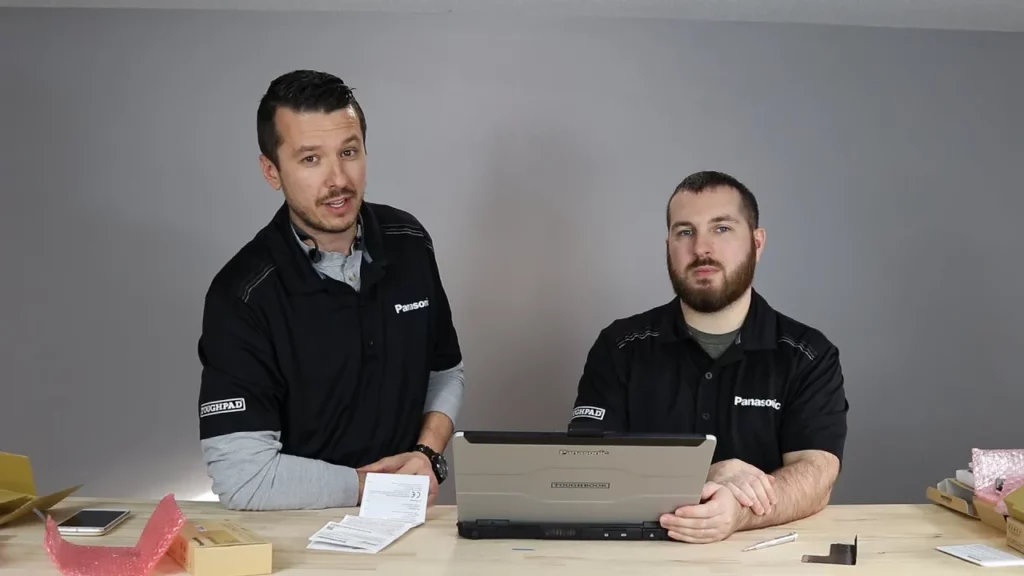
In this video, The Rugged Store shows how to install an FZ-55 Panasonic Toughbook rear expansion xPak. An xPak can easily be installed in an FZ-55 by the user with either plug and play or only a few screws required. xPaks add functionality and different optional features to the Toughbook 55 and come ready to be installed. Numerous versions of xPaks can be installed in a media bay, rear and front expansion areas. In this video, we install a FZ-VCN552W which provides a serial, VGA and 2nd LAN port to the FZ-55. Interested in purchasing an FZ-55 or have further questions? Like, share and subscribe and visit us at
https://theruggedstore.wpengine.com/panasonic-toughbook-fz-55-current-generation/
Recent posts
Eld Mounting Packages
With the federal Electronic Logging Device mandate in place, many enterprise and transportation based companies ...Continue Reading

Brother Mw-260mfi Unboxing
Brother Mobile Solutions has always had a reputation for developing a quality product in a ...Continue Reading

Gamber Johnson Independent Tablet Display Mount
In an earlier video, The Rugged Store has demonstrated a previous iteration of the Independent ...Continue Reading

Gamber Johnson Mongoose Xle
Gamber Johnson has lead the industry in providing well designed and durable mounting equipment and ...Continue Reading

ZIRKONA BRAKED PARTS
The Zirkona modular system has been a great addition to the Gamber Johnson catalog, providing ...Continue Reading