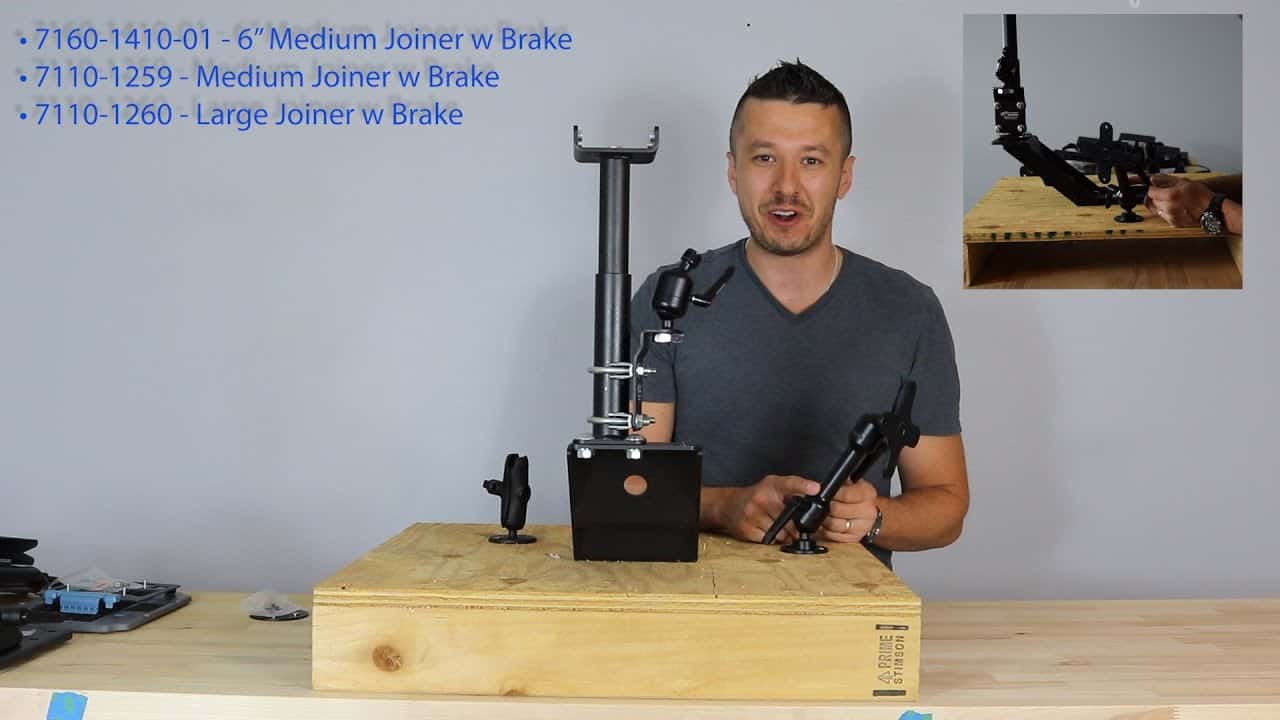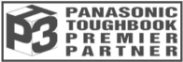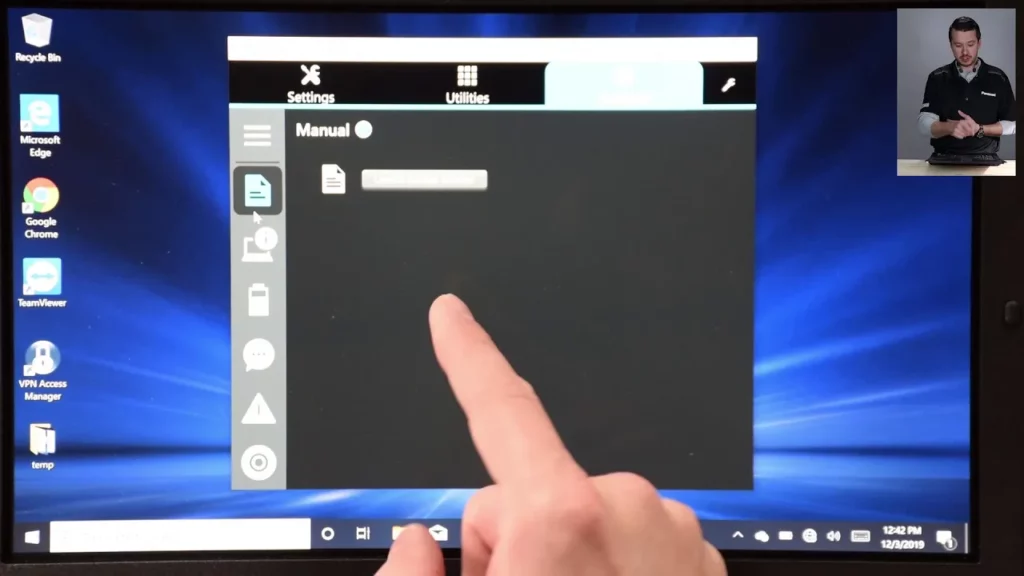
The new semi-rugged Panasonic Toughbook FZ-55 has many user friendly features. In this video, The Rugged Store walks you through some of the first things you should do when you first open your new FZ-55 Toughbook. Accessing the Panasonic Dashboard Utility, setting your A1-4 function buttons, performing battery calibration, changing your keyboard RGB lighting and downloading current user manuals are some of the easy to access steps we suggest you perform upon your first FZ-55 un-boxing. If you have any questions about the FZ-55 or are interested in purchasing one we look forward to talking to you at: https://theruggedstore.wpengine.com/panasonic-toughbook-fz-55-current-generation/
Recent posts
Eld Mounting Packages
With the federal Electronic Logging Device mandate in place, many enterprise and transportation based companies ...Continue Reading

Brother Mw-260mfi Unboxing
Brother Mobile Solutions has always had a reputation for developing a quality product in a ...Continue Reading

Gamber Johnson Independent Tablet Display Mount
In an earlier video, The Rugged Store has demonstrated a previous iteration of the Independent ...Continue Reading

Gamber Johnson Mongoose Xle
Gamber Johnson has lead the industry in providing well designed and durable mounting equipment and ...Continue Reading

ZIRKONA BRAKED PARTS
The Zirkona modular system has been a great addition to the Gamber Johnson catalog, providing ...Continue Reading