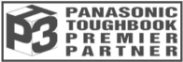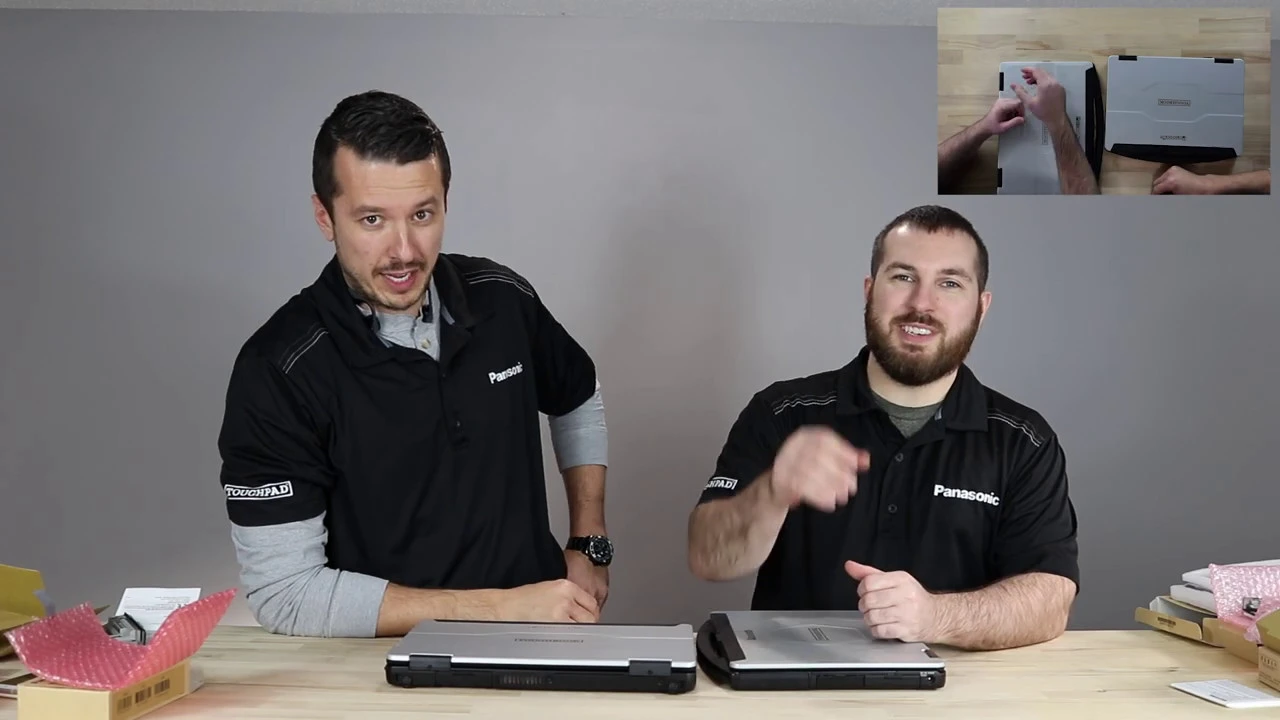
PANASONIC TOUGHBOOK FZ-55 AND CF-54 SSD COMPARISON
The Panasonic Toughbook FZ-55 improved in many ways on its predecessor the CF-54. Both are semi rugged but key features make the FZ-55 able to be more easily customized. One of the design decisions

With the federal Electronic Logging Device mandate in place, many enterprise and transportation based companies are having to establish company-wide solutions for their vehicles and drivers. An Electronic Logging Device can be as simple as an app on a users phone or as complex as a mission built tablet and everything in between. One commonality across all solutions is the requirement for device mounting. Both Havis and Gamber Johnson have approached this need by designing and manufacturing custom pre-packaged solutions with the ELD specifically in mind.
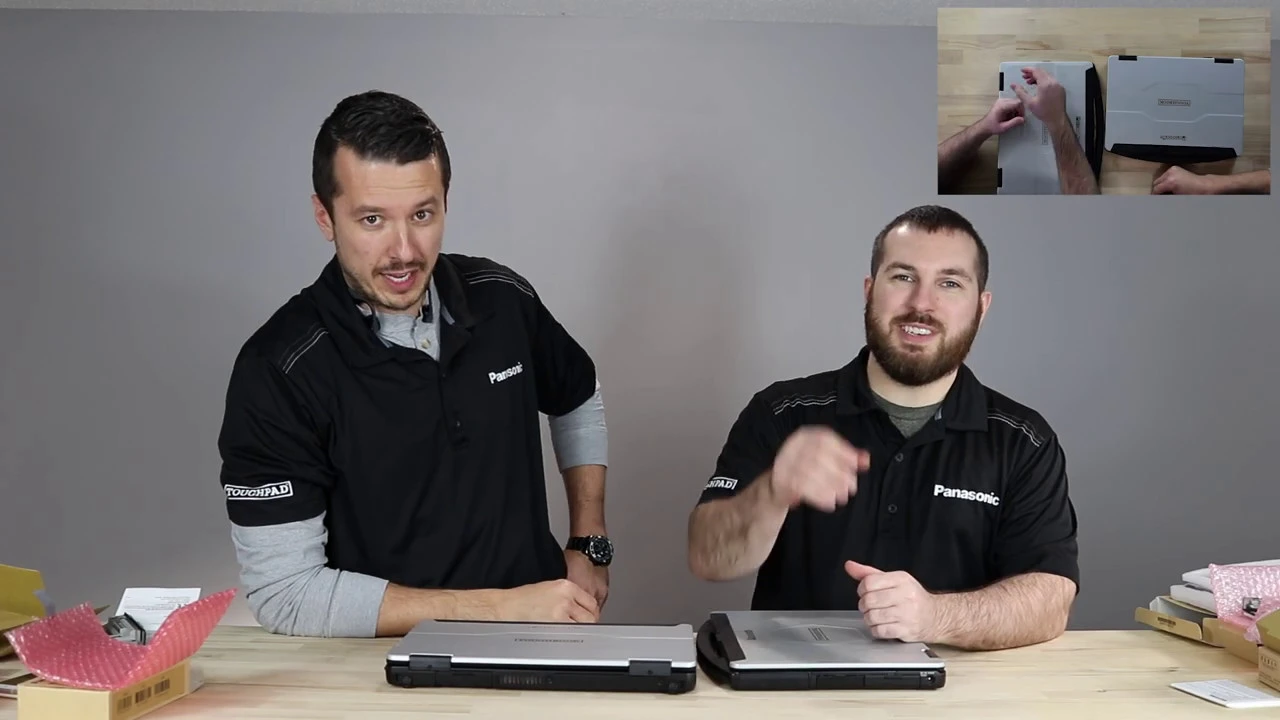
The Panasonic Toughbook FZ-55 improved in many ways on its predecessor the CF-54. Both are semi rugged but key features make the FZ-55 able to be more easily customized. One of the design decisions
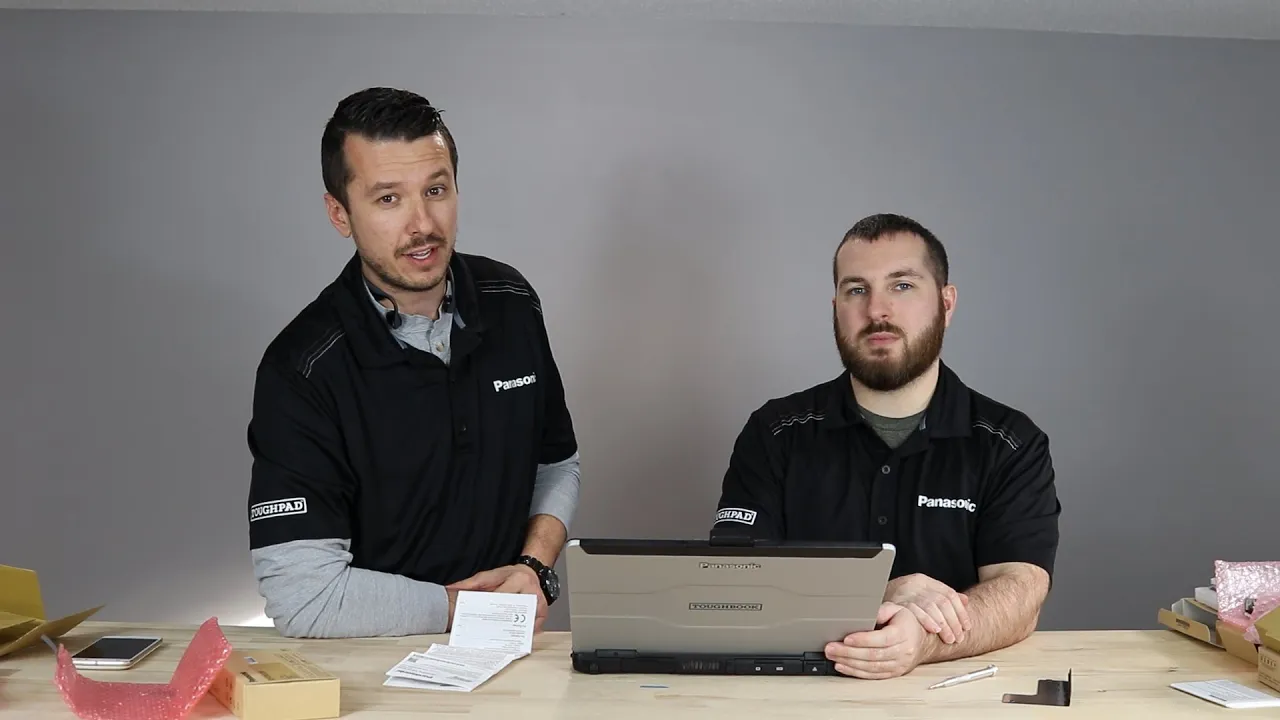
In this video, The Rugged Store shows how to install an FZ-55 Panasonic Toughbook rear expansion xPak. An xPak can easily be installed in an FZ-55 by the user with either plug and play

One of the biggest challenges with a mobile computer is laptop battery life. The new Panasonic Semi-Rugged Toughbook FZ-55 by default boasts a standard battery life of and incredible 18-20 hours. Users can easily

With each new configuration requiring testing, certification and durability ratings, upgrading a post factory rugged computer used to be a nightmare. As Panasonic Toughbooks have evolved over the years, the difficulty or inability to
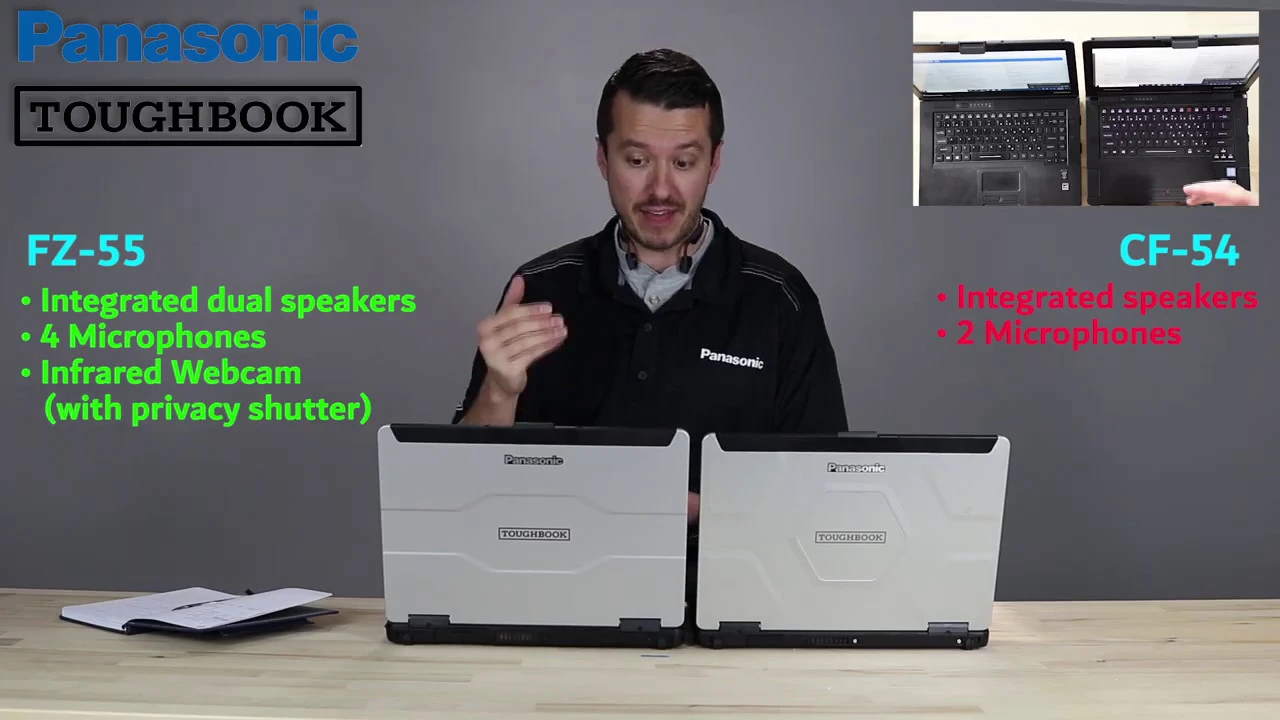
The CF-54 Panasonic Toughbook was a major success in the Semi-Rugged Toughbook line and can be found everywhere from mounted in police vehicles to in a business person’s carry on. Panasonic took everything that
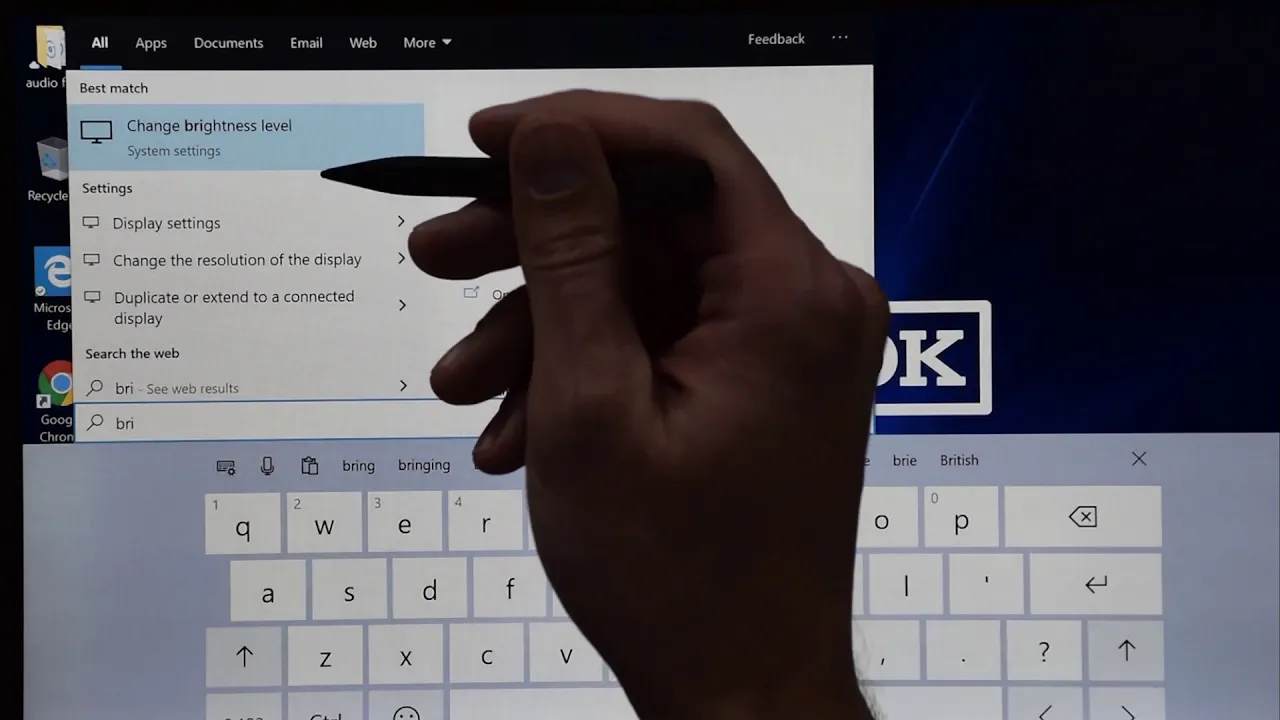
The FZ-55 Panasonic toughbook comes with two display versions: the HD 1366 x 768 pixel version and the FHD 1920 x 1080 pixel version. The FHD also is a 10-pt capacitive touch display that